Points - Tour points based on competion standings
Tour points system that gives players "points" after each competition and based on additional settings sum up total points at the end of the tour.
For example, Tournament director can set that top 10 players will get points. First gets 10, second 9, third 8 etc. And with additional settings you can choose is all competitions are counted for, or only best or last for example.
Tournament director can choose from different calculation methods:
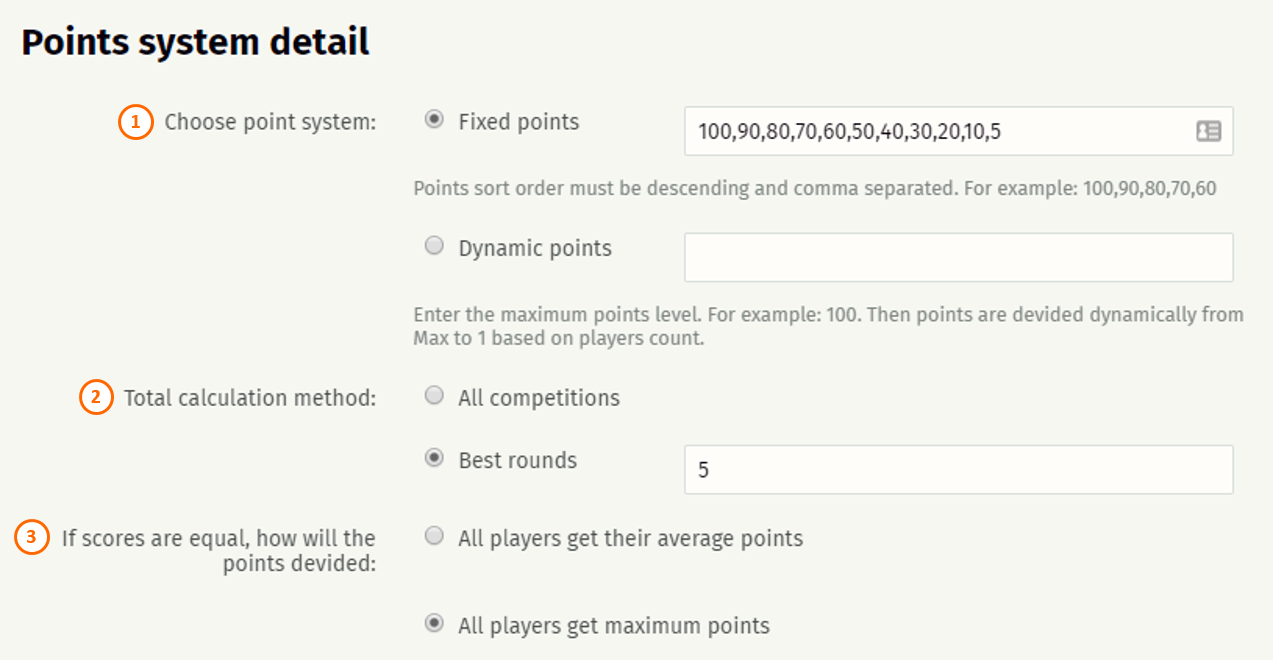
- Choose point system - with two different methods.
- Fixed points: for example: 100,90,80,75,70,65,60,55,50,45,40,35,30,25,20,15,10,5
- Dynamic points: just set points for #1 and rest is devided between the players.
- Total calculation method:
- all competitions - includes all competitions into total points
- best competitions - for example 5/10 best competitions counted for a single player
- If scores are equal:
- average points - players with same score with get average of all points available for those standings
- maximum points - all players with same score will get the maximum score
These settings can be found from Edit competition --> Public --> Details after selecting the Points system as "Points" and saving changes and clicking Details.
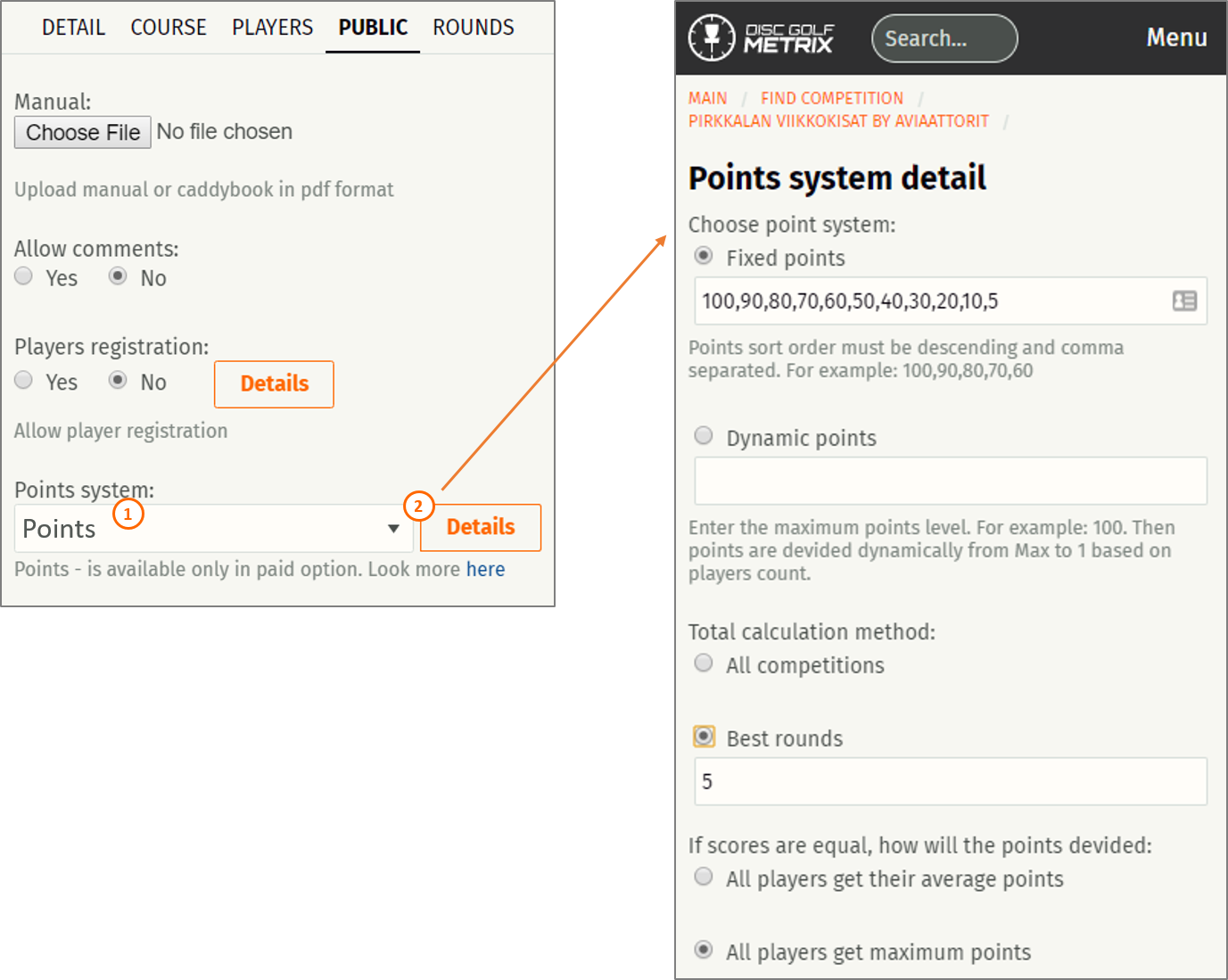
Here's an example of the end results for a weekly competition series or a league with following settings:
- 8 competitions in total
- 5 best rounds included into total points for any single player
- points system: 100,90,80,75,70,65,60,55,50,45,40,35,30,25,20,15,10,5
- with even scores, all get maximum points
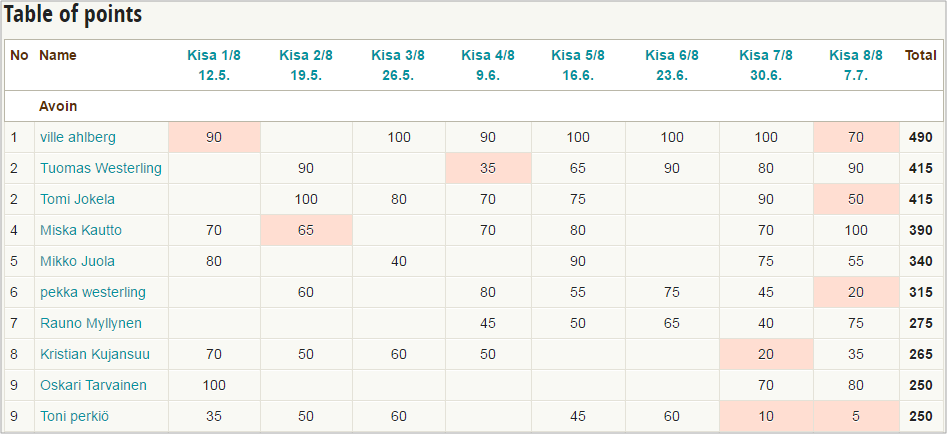
From the example you can see that points with red background are ruled out from the total based on "best 5 rounds" setting.