Add players to a round
Players can be added to a round from two different places: just before starting to enter scores or from competion settings.
For the first option, go to "Entering" to start a round (or continue entering scores), then:
- Click "Add me" to add yourself as player (a)
- Click "Add player" to add any other player than yourself to a round (b)
- Search for a player with name (c)
- Click player names (d) from the list to add them to a round
- You can also add "new unregistered user" to a round by clicking "Add player" (e) after typing in the name into search field
- Click "Cancel" (f) to go back to previous page
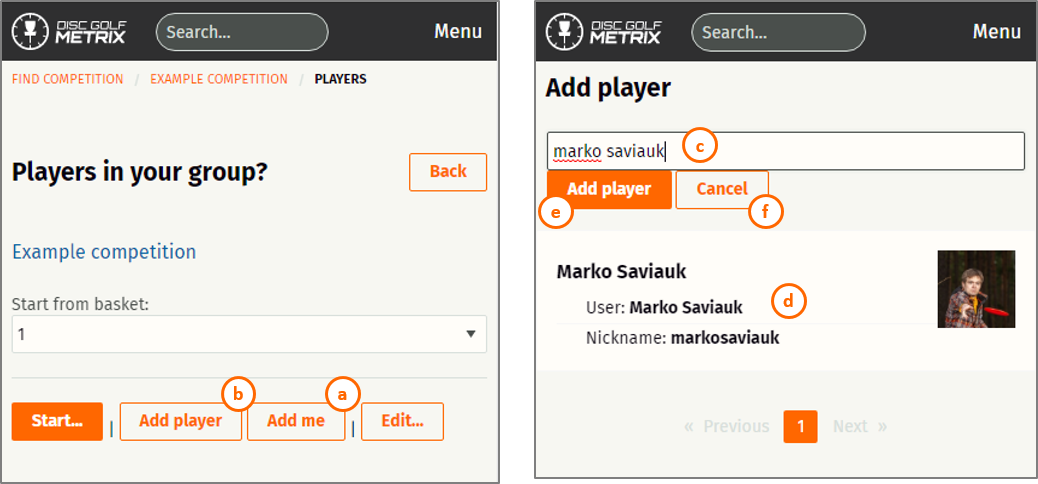
For the second option, go to "Edit competition" then "Players" and them "Add player" will open the same screen as the second one above.
In case you're adding players to a competition which uses groups or classes, remember to set correct class and group to a player after adding him/her to the competition. You can change class, group and other values directly from the players list/table. But remember to Save all changes before moving to any other page.
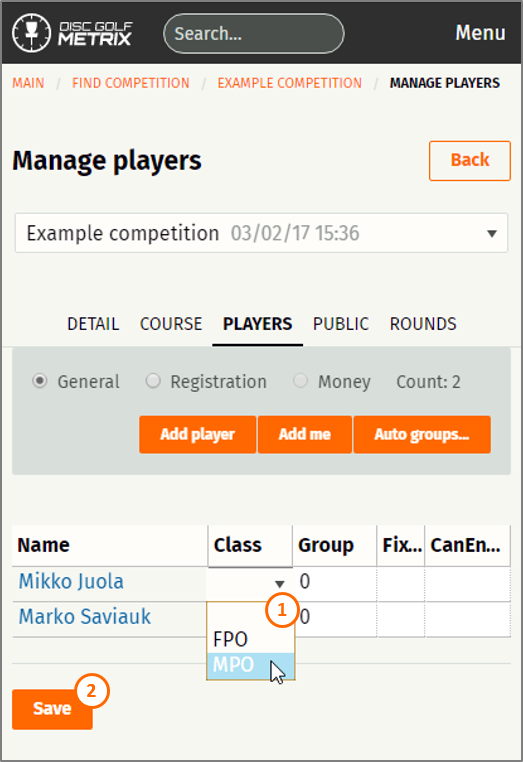
Note, you can also add players in the middle of a round if needed.