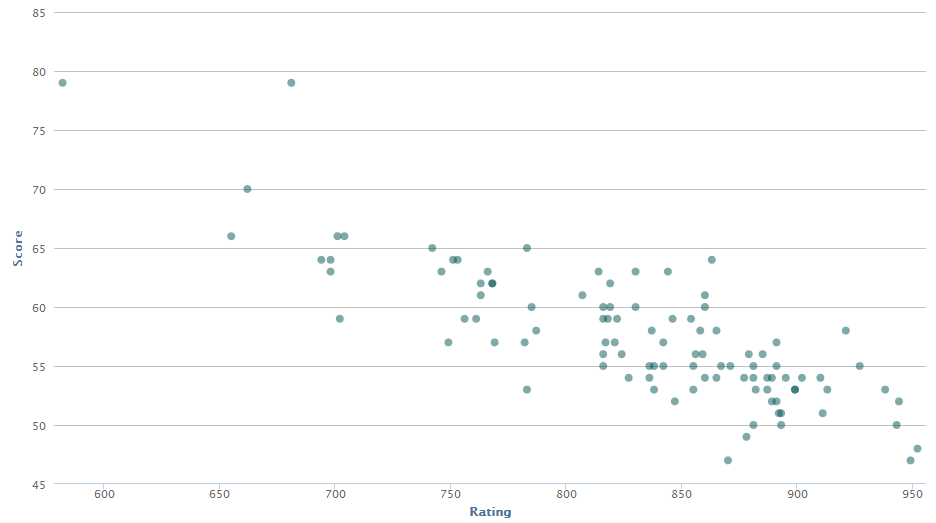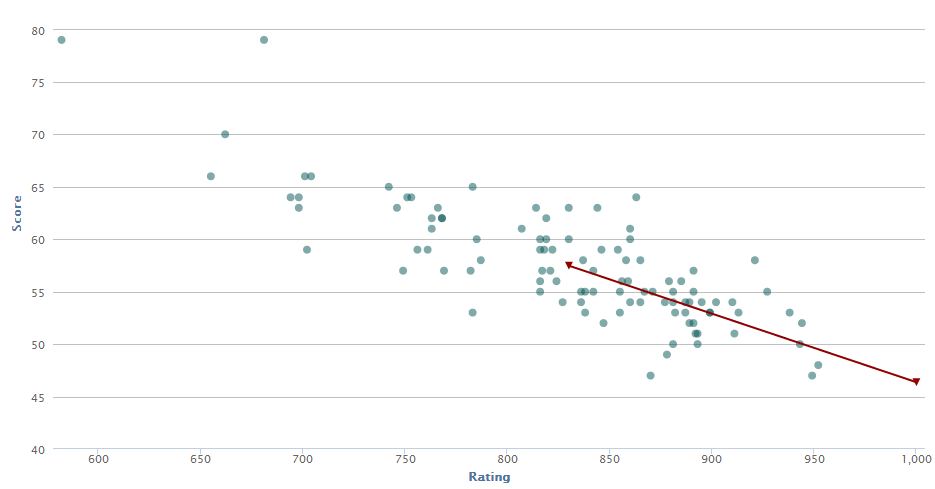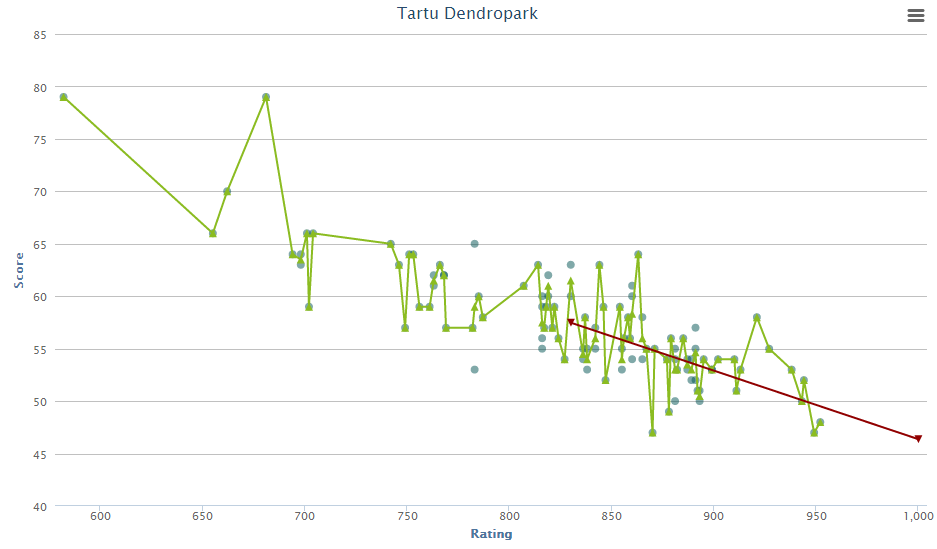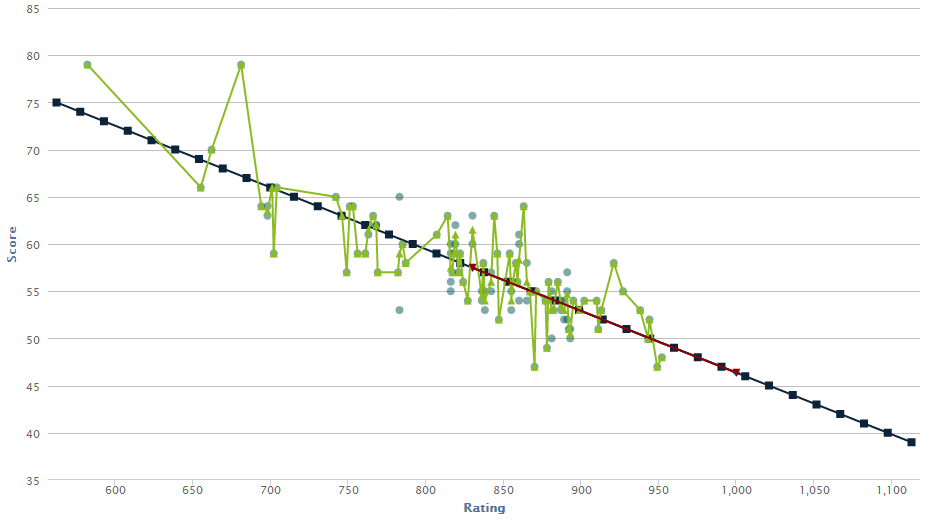Metrix Rating Calculation
The Metrix rating for a player is calculated as follows:
- Take the average rating of the last 16 games (for an 18-course).
- If the player has played in a competition with less than 18 baskets, take as many competitions as needed so that the number of baskets multiplied by number of competitions exceeds 16*18=288 baskets.
- Same applies, if rounds had more than 18 baskets, then fewer rounds are included.
- To get a rating for a competition, you must play on a course where the rating has already been calculated (see the next topic).
- If the course rating is updated within 7 days after the round, the round rating is recalculated.
- If the round was played before the course had a rating, the round rating will be given to all rounds retrospectively after the course gets a rating.
- Ratings are received only at competitions with minimum of 10 players. Training rounds do not count towards ratings.
- Round rating is not included into the player rating, if it's over 70 points different than the current Metrix rating.
- Quick rating is almost same as Metrix rating but calulated by the the last 8 games (for an 18-course)
The Metrix rating and the PDGA rating are on the same scale. But they are not quite the same.
Differences to PDGA rating:
- With PDGA, you are rated in a competition in comparison with other players. With a Metrix rating, it’s in comparison with the course rating. The Metrix rating does not depend on how the other players next to you are doing (in that particular competition).
- PDGA calculates the rating based on the last year’s worth of competitions (last two years if not many games have been held). The Metrix rating is based on the 16 most recent games. The Metrix rating shows the player’s progression more quickly.
- PDGA changes its ratings every month, while Metrix calculates them every night at 3am. Even though the calculation principles are different, PDGA and Metrix ratings tend to come out quite close. In Metrix, it changes more quickly, and includes less important competitions.
Course Rating Assignment
To assign a rating to each player, you first have to assign a rating to the course. Here is how you do that.
1. Collect at least 100 scores by a rated player (PDGA or Metrix rating). You can also retroactively insert an existing PDGA competition into Disc Golf Metrix. Make sure you enter it as a competition, not a training session, and make the competition public. Training sessions are not counted. Each player’s rating (before the competition) must be provided as part of registration details (see picture below). After the competition results are entered: select “Courses”, find the right course, and select “See rating analysis”. You should see a picture similar to Results3.png. You can remove and restore various lines on the graph by clicking on them. For example, leave only the results as in Results.png. The green line is an average of results by similarly rated players, and it shows a simple visual trend.
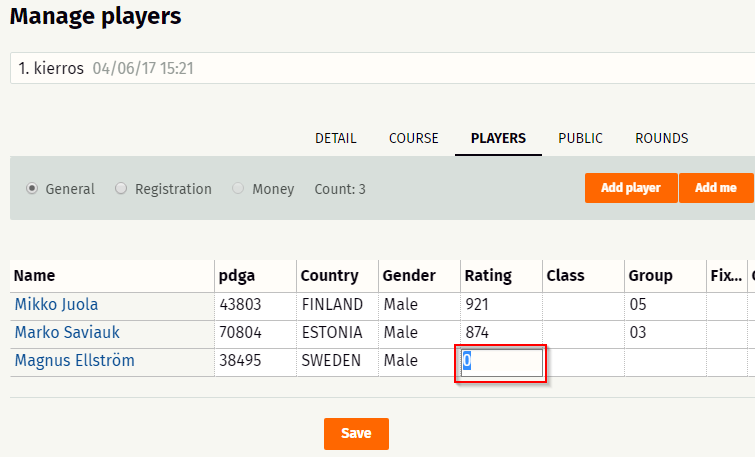
2. The red line on the graph shows the computer-suggested SSA (Scratch Scoring Averages). It consists of two datapoints:
- Average of all results. Easy to calculate by getting the arithmetic average of all numbers.
- The result as it would be for a player with a rating of 1000 points. This is a more difficult calculation. The main assumption is that a higher-rated player throws fewer points, on average. In these pictures (Results.png), you can see that the point cloud produces a downward-trending line. Essentially, we must find a point that characterizes this straight line and extend it to the 1000 point level. Separate the large cloud into two parts: the left-side cloud and the right-side cloud. Find the centerpoint of both. Draw straight lines from the center of both clouds to the middle. Since both clouds will be on nearly the same line (the more results, the more they converge), the two straight lines can be used to create a middle straight – so that the center of the straights is still in the centerpoints of the clouds, but the line is as close as possible to the centerpoint between the two clouds. Now we have a straight that expresses the average rating and the point amount, and that’s easy to convert to a number of throws that corresponds to a 1000 point rating. The two points of data are stored in the database.
3. When over 100 rated games have been played on the course, a button will appear below: “Save new SSA”. This can be pressed by all Metrix users. It saves the red line points to the database, and a rating line appears on the graph in dark blue (see Rating4.png). After that, all new and previously unrated games will receive their ratings. This happens during the next batch calculation run at 3am. However, your own ratings are visible in the graph immediately, without waiting for nightly batch run. Rating table will also appear below the course, showing the rating value for each throw result.