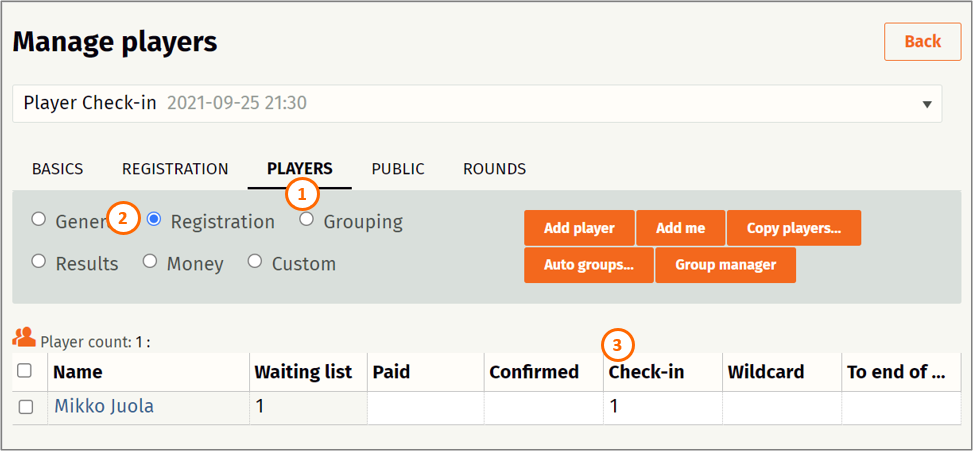Player self-check-in
As a TD or a player group member, you might wonder if all players are already on-site and ready to start playing. Now, organizers can ask players to check in when they get close enough to a tournament center (to other selected location).
Player check-in is enabled from the competition settings.
- Under the "Public" section
- Click "Check-in settings" to fine-tune check-in options
- When everything is ready enable "Player self-check-in"
.png)
In the "Check-in settings" you can define:
- when the check-in period starts, relative to event/round start time
- when it ends
- the location where players should be when checking in. Selecting a location from the map will update the coordinates (4).
.png)
For players, this will show as a prompt to check in when close enough to the event location.
.png)
In order to check in, a player has to allow Metrix to use the location and location / GPS has to be turned on.
- Player also has to be close enough to check in.
- Currently, minimum check-in distance is 1 kilometer.
- Click "Check in" when you are close enough and ready to start playing.
.png)
After a successful check-in, player will see a message on top of the screen until the self-check-in period ends.
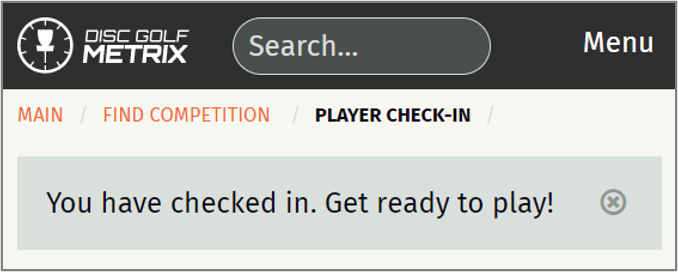
Tournament organizers can see already checked-in players from the Players list, using Registration view.